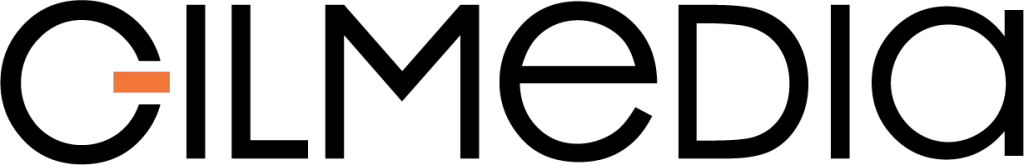Your website is the digital cornerstone of your business – the first impression potential customers have of your brand. If you’re not investing enough time and resources to make it top-notch with excellent user experience, you’re missing out. In this blog post, we’ll show you that good design goes beyond just appealing aesthetics and eye-catching elements. There’s much more to consider.
Let’s see the five common web design mistakes you should avoid to drive more sales.
1. Neglecting Mobile Optimization
If your website isn’t mobile-friendly, you’re leaving money on the table. More than half of web traffic now comes from mobile devices, and users expect smooth navigation regardless of their screen size.
No matter if you’re waterproofing basements in Toronto or fixing appliances in sunny St. Petersburg, Florida, mobile optimization for your website is a must. Imagine an appliance repair company whose site isn’t mobile-friendly. A customer with a broken fridge – or maybe even a dishwasher flooded enough to rival a tropical storm – will likely visit the website on their smartphone. Imagine their frustration if they’re greeted by tiny text, buttons too small to tap, and a cluttered layout. They’re gone in a flash, calling a competitor with a mobile-friendly site instead. Any professional web design company in St. Petersburg – or anywhere, for that matter – would never overlook mobile optimization, and neither should you!
💡 How to Avoid This Mistake:
- Use responsive design to ensure your website adapts to any screen size.
- Test your site on different devices to catch glitches or awkward formatting.
- Prioritize easy navigation with large, clear buttons and a clutter-free layout.
2. Ignoring Call-to-Action (CTA) Placement
A website without clear CTAs is like a store without a checkout counter. If users don’t know where to go next, they’re unlikely to convert. Misplaced or vague CTAs can leave potential customers confused about how to contact you or make a purchase. Visitors shouldn’t have to scroll endlessly to find the next step – it should be obvious from the get-go.
💡 How to Avoid This Mistake:
- Place CTAs in prominent, logical locations, such as the top of the page or near service descriptions.
- Use actionable language like “Get a Free Quote,” “Contact Us Today,” or “Shop Now.”
- Keep the design of your CTAs consistent and eye-catching without being overbearing.
3. Overlooking Local SEO Elements
Your website might look amazing, but if it’s not optimized for local search, potential customers in your area may never find you. Many businesses miss out by neglecting location-specific keywords and tools like Google Maps integration.
Let’s say you have a roofing company in Miami and if you are not mentioning neighborhoods like Coral Gables, Little Havana, or Coconut Grove on your site, it can be harder for homeowners or business owners in those areas to find you. Phrases like “Emergency roof repair in Coconut Grove” or “Hurricane-ready roofing in Coral Gables” can dramatically improve visibility.
💡 How to Fix This:
- Include local keywords naturally in your content, such as service pages and FAQs.
- Add a Google Maps embed to your contact page.
- Use structured data to help search engines understand your business location.
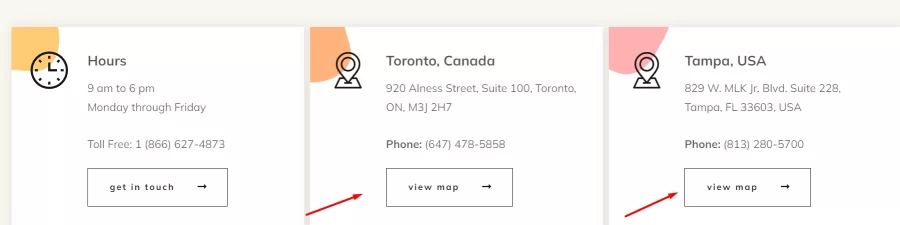
4. Using Low-Quality Images and Graphics
This one might seem too obvious, but many businesses are still neglecting the importance of using quality pictures on their websites. First impressions matter, and blurry or poorly edited visuals can make your business appear unprofessional. High-quality visuals not only build trust but also help communicate your brand identity.
For example, if you run a home renovation business, pixelated images of completed projects could scare away potential clients. On the other hand, polished, high-resolution images can showcase your craftsmanship and attention to detail.
💡 How to Avoid This Mistake:
- Invest in professional photography or use high-quality stock images that align with your brand.
- Optimize images for web use to maintain quality without slowing down your site.
- Keep visuals consistent in style and colour scheme.
5. Underestimating the Power of Content Hierarchy
You might have great content, but if it’s not organized properly, visitors will struggle to find what they need. Poor content hierarchy – like burying key information or having too many fonts and colours – confuses users and diminishes trust.
For example, if your website crams multiple service options, promotions, and contact details onto a single page, visitors will be unsure where to focus. Clear headings and logical flow could make a world of difference.
💡 How to Fix This:
- Use headings (H1, H2, H3) to break down content into digestible sections.
- Highlight essential information like services and contact details above the fold.
- Stick to a consistent font style and size hierarchy throughout the site.
To wrap up, just remember that great design isn’t just about looks – it’s about creating a seamless experience that keeps visitors coming back. Avoid these common web design mistakes, and you’ll not only keep visitors happy but also increase the chances of them sticking around and becoming customers.