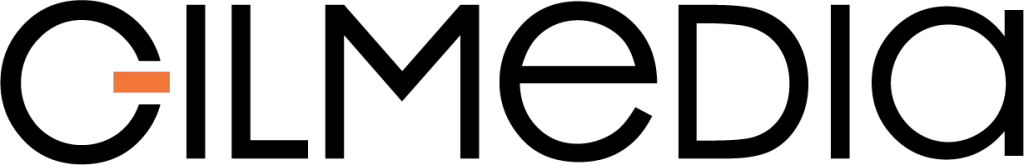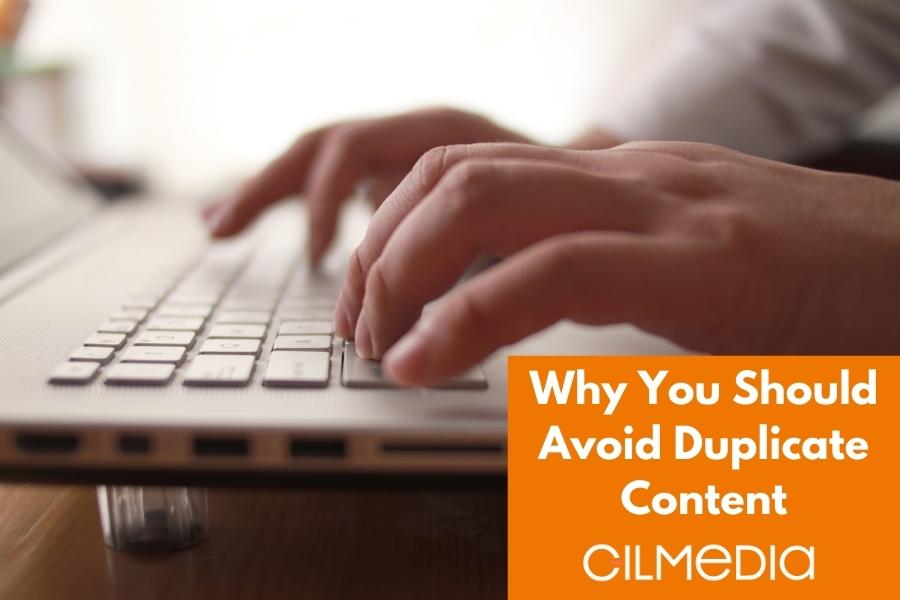What is the one thing you would always hear throughout school? DON’T PLAGIARIZE!
We all learned early on in life that copying material from someone else is a quick way to get into some serious trouble. There is something similar that can happen in the world of SEO and online marketing. In this case, this something involves your website and Google. Though instead of failing a class, your website can end up seeing your site drop in, search rankings.
It is possible that you won’t be penalized for publishing duplicated content at first. This is not an act that will immediately set off alarms at Google’s headquarters. But over time, you can start to see the adverse effects of publishing duplicate content.
This is obviously the last thing you want to see after putting in the effort to build and design your website. In the same way, your teachers wanted original content, Google also wants original content for its users. This is how Google provides its users with great, insightful and informative experiences that keep them coming back for more.
So in this article, we’ll get more into duplicate content, how it impacts SEO, and how you can determine if your original content has been plagiarized.
Duplicate Content on Websites
As you have probably guessed by now, duplicate content is content that appears on two different URLs (either on two different websites or on two or more pages within one website). Although we have so far been referencing content that is copy and pasted, content that is, as Google calls it, “appreciably similar” can undermine your SEO efforts as well.
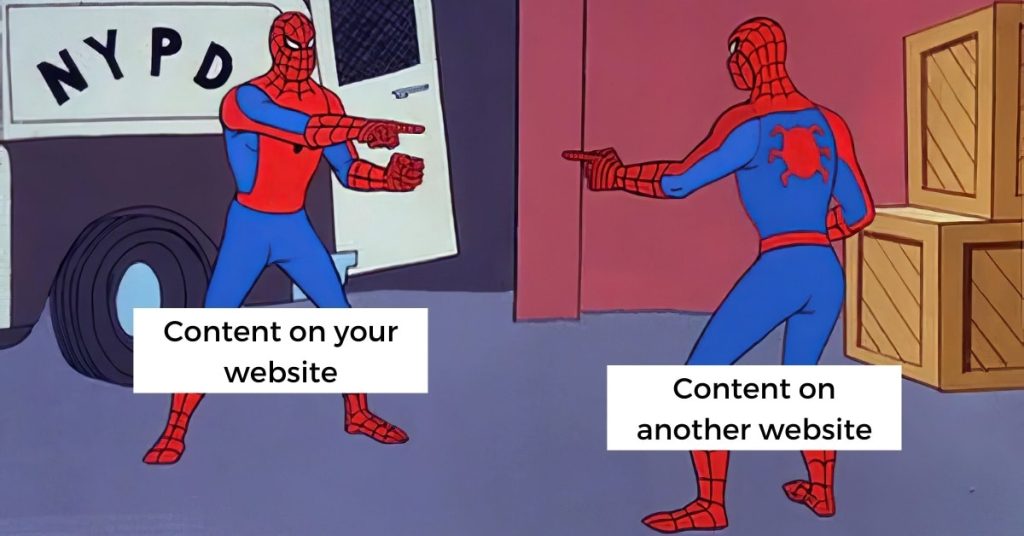
This is why you will always hear SEO experts putting a high premium on unique, original and fresh content. If you copy and paste content from another site, Google can have your website removed from its search results.
Alternatively, if you copy and paste your own content onto other URLs within your website, you can be penalized by Google. That’s because Google sees this as a blatant attempt at exploiting or manipulating its algorithm.
The thing to remember is that it is all about the user. Google doesn’t want its users to visit one page on your site, read all of the content, and then go to another page on your site only to discover that the current page has the exact same content as the last page they were on. This process ends up being a complete waste of time for the user.
The same can be said for users who discover duplicate content on two different websites, like your website and a competitor’s website for example. Encountering duplicate content across the two sites doesn’t help the user because they don’t know the original source of the content, and thus, they don’t know who to trust.
How Duplicate Content Impacts SEO
Let’s say you have three pages on your website with very similar content. There’s Page A, Page B and Page C (and no, we obviously did not put much effort into naming these imaginary web pages). Now, as the owner of the website, you really like Page B and your primary goal is to direct users there.
Here’s where the duplicate content becomes an issue. Google doesn’t know that you want users directed to Page B. Its algorithm just sees three pages with very similar content. So when a user inputs a search query, Google doesn’t know which page should rank. The algorithm will just bunch the pages together and do its best to choose the one most relevant to the user.
Maybe Page B comes up sometimes (hooray!), but alternatively, Page A and Page C show up instead of Page B on some search results. This is a problem for you because the traffic to your site is going in the wrong direction. You can also see how this issue can occur when two different websites have pages with very similar content.
In both cases, Google is looking for an authoritative page to display for its user. If the sites are interchangeable, then it’s a toss-up for which page will show up first.
Additionally, Google may not even index a page with duplicate content, which means it won’t be added to Google’s library of websites. This usually occurs in those instances where Google thinks that the duplicate content is meant to manipulate its algorithm.
How To Determine If Duplicate Content Is An Issue For Your Site
One basic way to ensure that no one is using your content is to simply monitor competitors’ websites, as well as other websites for companies/organizations within your industry. You probably have a list of companies in your mind that you would think to track. So you can just set time aside to do a quick scan of their websites every once in a while and quickly review the content.
If this doesn’t sound appealing, you can also use free tools like Copyscape. All you have to do is input your website’s URL and this program will show you which websites have content similar to yours and the pages where you can find the duplicate content.
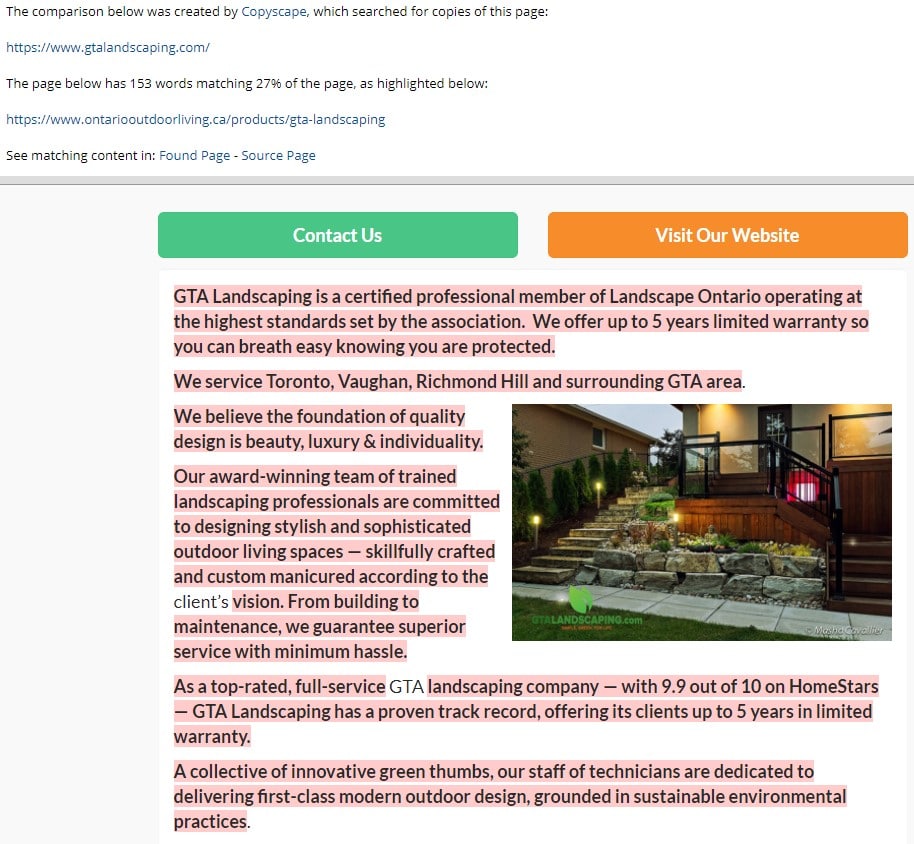
But what about similar content across pages on your website? Well, there’s a free tool for that as well. You can run your website through Siteliner, which will give you a report of the pages that have duplicate content, common content and unique content.
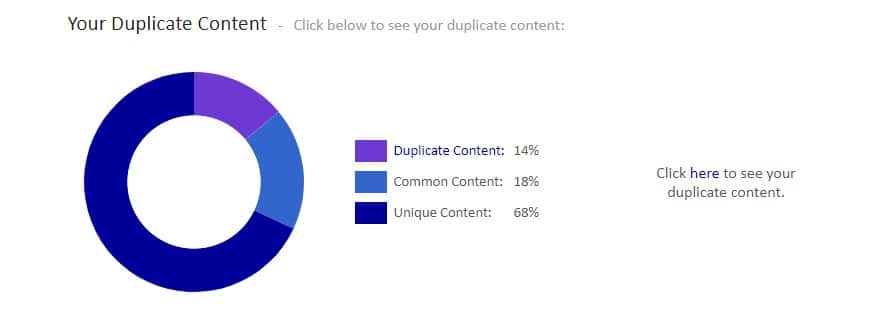
If you don’t want to use Siteline, you can do an audit of your website yourself, which means visiting each page and reading everything. This is obviously a time-consuming and exhaustive process, but for those who like being thorough, this is the ideal option.
Conclusion
From a poor user experience to a drop in Google rankings and traffic to your website, duplicate content can have a deleterious effect on your website. Whether you have copied content from another website, copied content from another page on your website or another site copied your content, you’ll want to deal with the issue as soon as possible. You may not experience the immediate negative impacts of duplicate content, but you could start to see issues as time goes on.
Here at Gilmedia, we have worked with many clients to help boost their SEO efforts and drive more traffic to their websites. If you are looking to improve your SEO, then we invite you to get in touch with our experts today. Call us at (647) 478-5858 or send us a message through our contact page.